Member portals are vital hubs for interaction, engagement, and information dissemination. These platforms facilitate communication and are crucial in member management and engagement. Despite their importance, many organizations need help with their member portals, leading to frustrated users and unproductive administrative teams.
Key pain points in member portals
User experience (UX) in member portals is a crucial element that directly impacts how members perceive and interact with an association or nonprofit, and poor UX is the central pain point for most digital member experiences. A robust and positive UX demonstrates the organization’s commitment to its members by ensuring ease of use and effective communication. However, specific issues can significantly undermine this experience:
- Non-intuitive interface and navigation: A poorly designed interface can create confusion and frustration among users, leading to decreased engagement. Such design flaws can make the organization seem out of touch with its members’ needs and expectations, potentially affecting the overall perception of the association.
- Limited customization options: Member portals that lack personalization features fail to meet the diverse needs of members. Customization can include controlling communication preferences to personalized content and recommendations based on the member’s interests and past activities.
- Difficulty accessing membership information: Members expect to easily access and manage their personal and membership details. Challenges in this area can raise concerns about the association’s efficiency and transparency.
- Inadequate support channels: When members encounter issues or have questions, accessible and efficient support channels are critical. A lack of clear, convenient support options—such as live chat, detailed FAQs, or a responsive helpdesk—can increase frustration and decrease user satisfaction.
Neglecting these issues can lead to decreased member engagement and retention. Conversely, a seamless and user-friendly portal experience can enhance the association’s image and demonstrate its commitment to quality and member satisfaction.
Features of an outstanding member portal
An effective member portal should encompass the following features to ensure it meets the needs of the organization and its members:
- Professional styling and branding: The portal should mirror the organization’s identity, presenting a professional and cohesive look between all digital interfaces.
- Seamless login experience: Integrating single sign-on functionalities can simplify the login process, enhancing user convenience.
- Clear and organized design: The layout should facilitate easy navigation, making it straightforward for users to find the information they need.
- Comprehensive engagement overview: Members should have a snapshot of their organizational interactions, fostering a sense of belonging, engagement, and transparency.
- Audience customizations: Personalized experiences show different types of members they are valued, potentially increasing their interaction with the portal.
- Self-service functionality: Empowering members to manage their interactions independently can reduce administrative overhead and improve user satisfaction.
- Streamlined processes: Making joining and renewal processes easy and intuitive reflects that an organization values its members’ time.
- Accessibility: Ensuring that the portal is accessible to all members, regardless of their abilities or age, is fundamental for inclusivity.
Related: 7 ways to optimize user experience
Approaches to enhancing member portals
To improve member portals, membership organizations should consider the following strategies:
- User experience audit: Start with a detailed examination of the current portal to identify any issues or areas for improvement.
- User research: Engage with internal and/or external stakeholders and members to gather real-life insights to inform enhancements.
- Optimization of information architecture: Reorganize content and navigation to help users find information more easily.
- Wireframing and prototyping: Visualize the proposed changes to the portal through mockups before implementation.
- User experience testing: Validate changes by having real users test the new designs to ensure they meet the necessary improvements.
Related: How usability testing led to 5 instant UX fixes
Case studies: Examples of enhanced
member portals
PFLAG
Customizing the Experience Cloud portal was pivotal in delivering a seamless user experience between the website and the member and leadership portals. Together with the organization, Fionta focused on creating a logical layout through meticulous architecture and wireframing, ensuring that navigation remained intuitive across the platform.
Consistent branding was integrated throughout the portal via visual elements, font styles and imagery, which not only enhanced its visual appeal but also helped reinforce member recognition of the PFLAG brand. The customization extended to the login and landing pages, specifically designed to simplify navigation and enhance accessibility, making it easier for members and chapter leaders to access and utilize the portal effectively.
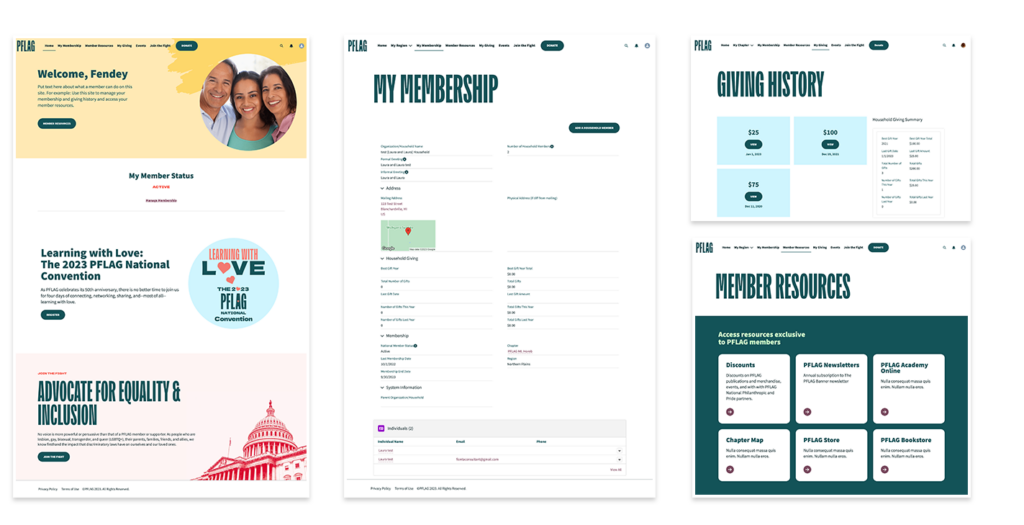
AMCP
Styling AMCP’s Fonteva template to mirror the organization’s identity involved strategically aligning with the main website’s look and feel. By applying styles from the website to the Fonteva template, the member portal began to present a cohesive look, seamlessly blending with AMCP’s broader digital presence. This was also accomplished by developing custom landing pages tailored to guide users smoothly through various membership options.
Everything from the login page to the member directory were styled to create a unified look and feel, and act to facilitate an intuitive navigation experience, helping members explore their choices quickly and efficiently.
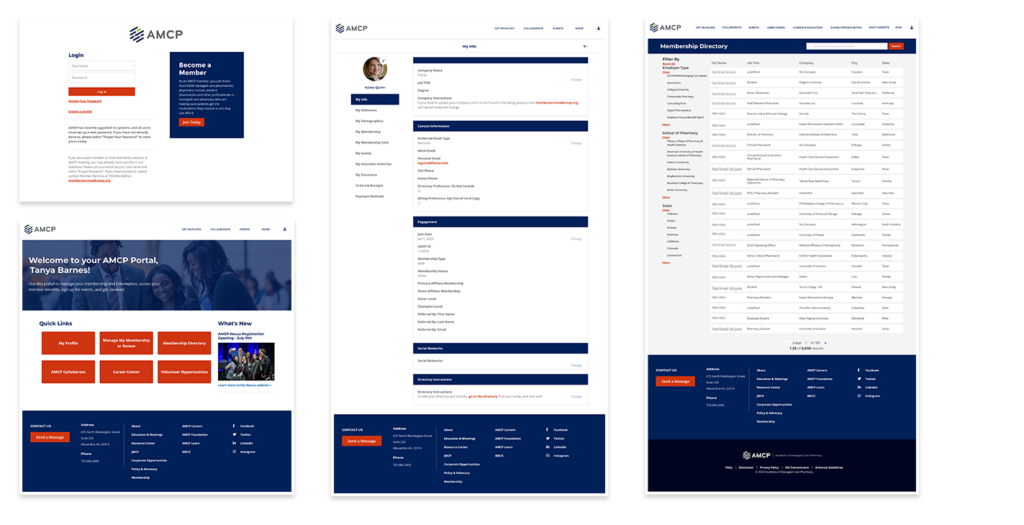
Unnamed association
Integrating the Drupal website with Salesforce played a crucial role in enhancing the event registration process. This collaboration enabled real-time updates to member profiles, ensuring that information remained accurate and current, which is essential for effective communication and event management.
The organization addressed previous user complaints by revamping the registration process. These improvements streamlined event management and significantly enhanced the overall user experience, making registration smoother and more user-friendly.
Member portals are pivotal for fostering engagement and managing interactions in membership-focused organizations. Enhancing these platforms should be a priority for any organization aiming to improve operational efficiency, marketing and communications strategy, and member satisfaction.
By focusing on user-friendly designs and addressing critical pain points, membership-based organizations can provide their members with a positive experience that reflects the organization’s professionalism and dedication to its community.



