It’s the most wonderful time of the year…giving season! To make the most of this season, you need a solid plan—and help from your Salesforce ecosystem.
With Pardot Engagement Studio, you can set up Engagement Paths for different segments of your audience so each prospect automatically receives the right type of messaging and engagement at the right time. For example, a lapsed donor requires a different type of communication and handling than regular donors or prospects who have never donated.
Here’s a six-step plan to help you map out all the tasks you need to complete before launching that first email—tasks to handle yourself, tasks to assign to your team, and tasks to delegate to your Salesforce technology.
#1: Set up dynamic lists
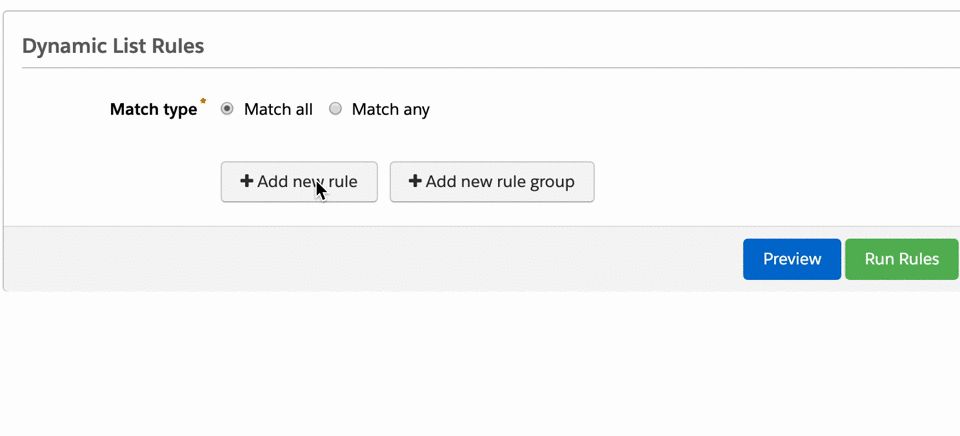
Every prospect or donor has their own financial ability and history with your organization as well as unique communication and engagement preferences. You can make smart decisions about Engagement Paths (think of them as journeys with a clear “finish line”) for each prospect and donor segment when you understand these factors. With Salesforce Nonprofit Success Pack (NPSP) all of this prospect and donor data is tracked and visible in one place.
When preparing for giving season, the first step is to create dynamic lists in Pardot for each segment of your audience. These lists are driven by Salesforce data. Prospects and donors are automatically added to or removed from a dynamic list based on whether they meet or no longer meet the criteria for that list.
For example, a dynamic list could include donors from the previous year who have not donated within the current fiscal year. By using a dynamic list that has criteria stipulating a previous donation, but no donation yet this year, you can send potential donors down an Engagement Path with the goal of getting them to donate again. Perhaps you’re hoping to increase donation amount from recurring donors. List criteria would be recurring donors who gave less than $100 the previous year and the ask would be $150 or $200 – an increase that feels manageable.
If you’re just starting out with dynamic lists, prioritize your segments and start with the most valuable—the ones most likely to help you achieve your fundraising goals. You can use one of these scoring criteria to determine who is automatically added or removed from dynamic lists.
Qualify and prioritize with Pardot Grade and Score
Pardot Grade looks at a person’s profile (job title, organization, location, and other explicit information) and measures their fit as a donor to your organization.
Pardot Score rates a person’s probable interest in your organization. Scores change as you collect more data on the individual and their behavior.
Leverage Einstein Behavior Scoring
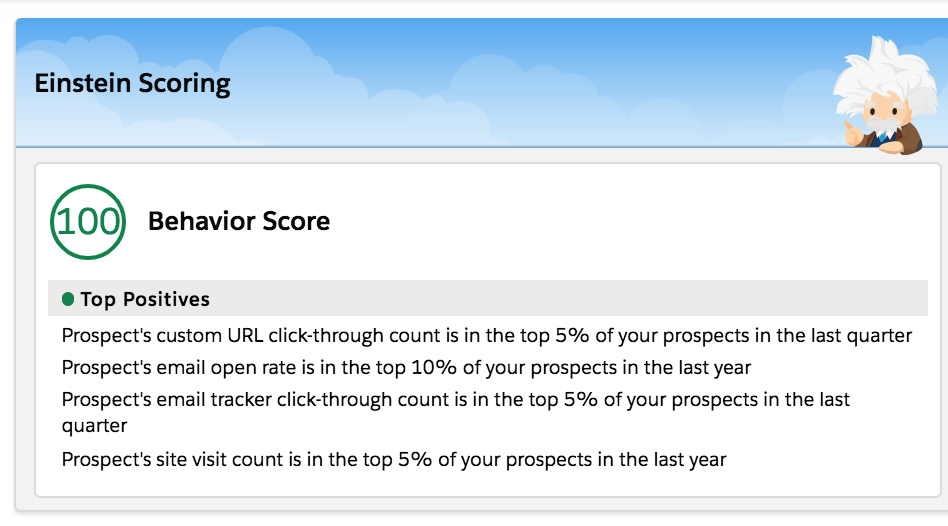
Einstein gives each prospect or donor an AI-generated score between 0 and 100 that is based on their recent engagement signals or behavior.
You can use Pardot Grade, Pardot Score, or Einstein Behavior Scoring to segment prospects and donors and send them down an Engagement Path.
#2: Map out Engagement Paths
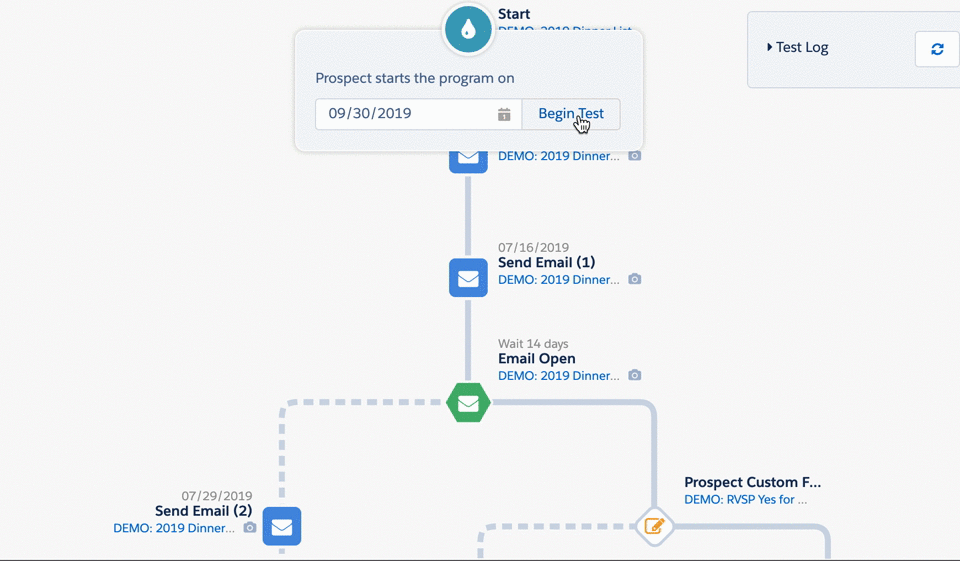
The next step is to plan how and when you’ll engage with prospects and donors. Automated, personalized Engagement Paths are composed of Engagement Studio tasks that engage and nurture your prospects. For example, you could set up a Path to email prospects, listen for opens or clicks, and then send a different email or an email with a different subject line based on user behavior (or lack of behavior).
You could automatically set tasks for staff when supporters hit certain engagement levels. For example, create a task in Salesforce to have someone from Development call the donor or mail a personal thank-you note.
By leveraging Einstein and its AI-powered custom predictions, you can identify which donors and opportunities are most likely to help you reach your fundraising goals. With this knowledge in hand, you can set up the next best action for that segment (list).
Back to our example, with a dynamic list, as soon as the lapsed donor converts by making a donation, they will no longer receive communications from this campaign since they will fall off this list and be added to another.
Always see these Paths through the eyes of the prospect or donor, not your organization’s perspective. Put yourself in their shoes. What do they care about? How much do they want to hear from you?
#3: Set KPIs
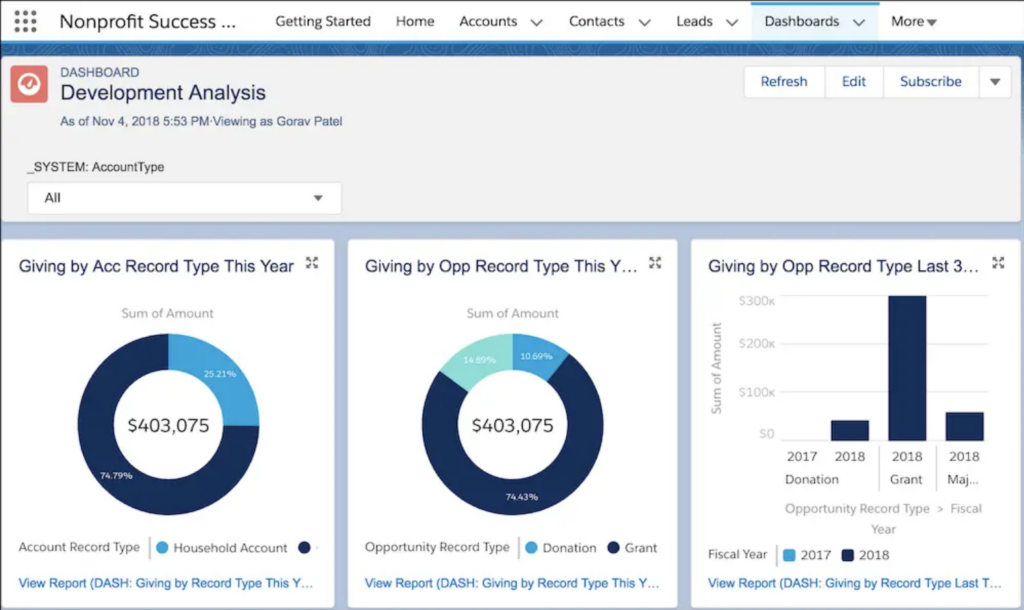
Come up with key performance indicators (KPIs) that will measure the success of your engagement plan with each segment. Don’t pick arbitrary pie-in-the-sky goals. Base them in reality by referencing NPSP reports and dashboards that display data on past performance.
Pardot helps you track the real-time success of campaigns so you’ll know when you’re meeting goals, or when you need to reevaluate your strategy.
#4: Create marketing assets
Technology can only take you so far. You still need the special talent of humans—and plenty of time—to create effective marketing assets. Well in advance, start working on the copy for your email campaigns, texts, social media updates, direct mail pieces, and website landing pages. You’ll also need high-resolution images for your website, emails, and social media.
Decide what type of fields you will include in online forms. Remember, the more fields you add, the more likely someone will abandon the form. To increase your conversion rate, involve a user experience (UX) specialist in any decisions about form and page design.
Take time now to write the copy for thank-you emails. Tailor this copy for the different segments of your audience.
#5: Clean your data
Scrub your data. The success of your campaigns depends upon accurate, complete, and up-to-date data. The Salesforce AppExchange includes several apps that can help you check for bad email addresses or run a data integrity audit.
#6: Test your work
By this point, you’re eager to get going, but first, make sure everything works as planned. Test everything—email links, landing page forms, and donation and payment processes. Make sure the thank-you emails go out as anticipated.
Time to launch!

With NPSP, you have a real-time view of data. You can see your progress toward fundraising goals, pull and share real-time reports with your team and board, and make adjustments where needed.
It’s also time to recover a bit and give yourself some attention too. Your unrelenting focus has been on copy, campaigns, prospects, and donors, but don’t forget to take care of yourself. Stay aware for signs of burnout, stress, and fatigue—and keep a watchful eye on team members too. Ask for help from colleagues or volunteers when you need it. Or, reach out to us here at Fíonta!



