Web hosting plans are tiered primarily based on site traffic – specifically the number of visitors and pages served per month. If you are migrating to a new host, or your current host is bumping you to a higher tier because your traffic exceeds your current limit, there are steps you can take to reduce the amount of non-user traffic you’re paying for.
What is a visit?
In Google Analytics, the key metrics of traffic are pageviews, users, and sessions. Analytics tracking works by a browser loading a page with Analytics tracking code that saves a cookie in the browser cache. The cookie tracks pageviews. Users are counted via an ID code generated in that cookie. A session is a set of interactions a given user has with your site during a certain time frame.
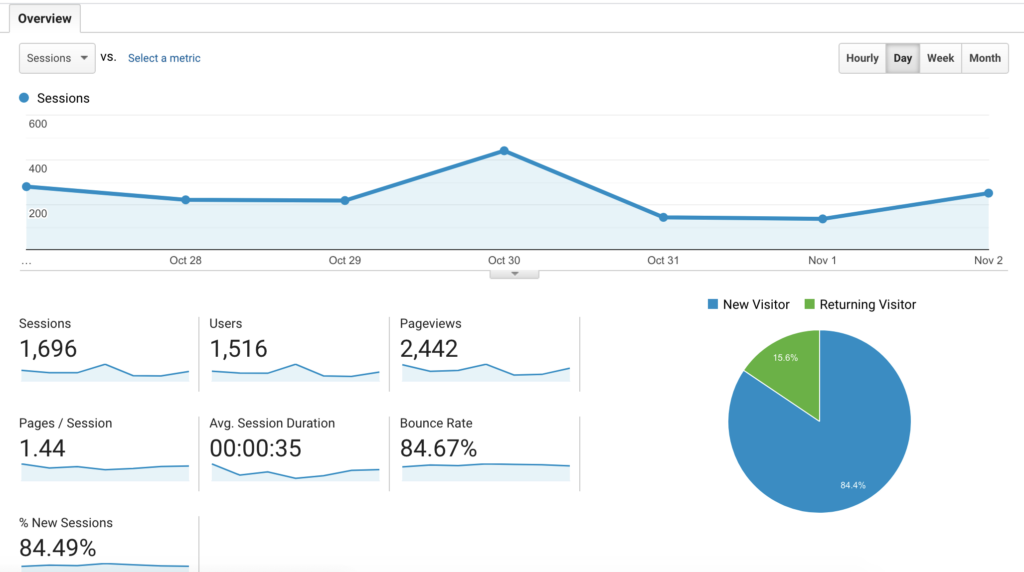
While Analytics tracking for these metrics depends on loading a tracking cookie, to most web hosts a site visit is a hit to the web server, full-stop. This can include visits to pages on the site that don’t have Analytics tracking code; partial page loads abandoned before the cookie was served; assets such as images, files and scripts; and non-user traffic, such as automated traffic or non-human-readable content, all of which usually aren’t registered in Google Analytics. The number of site visits your host registers can therefore be much higher than what you see in Analytics.
What is non-user traffic?
Automated traffic includes bots pinging the site for good reasons (search indexing crawlers, uptime monitors) or bad (malicious bots probing the server for access points). Non-human-readable content includes traffic coming from API calls or RSS feeds. Hosts often exclude known bots, both good (Google’s crawler) and bad (known widespread malicious bots) from counting toward traffic limits, but may not always catch all of them. If your host is showing unusually high traffic, checking the server logs for evidence of an attack or crawler is a good first step.
Non-human traffic isn’t the only source of extra traffic. You may have other legitimate, but not useful, hits that you may be able to address.
What are common sources of legitimate but detrimental hits?
Some hosts count 404 “page not found” errors in site traffic. Though it takes some investigation, finding and fixing 404 errors on your site is beneficial not only for your traffic numbers but your users and SEO as well. Yoast’s Check and fix 404 error pages article provides a good overview of methods. Crawling tools like Screaming Frog and Dynomapper can check your site for bad links, and logging in to your Google Search Console (formerly Webmaster Tools) can reveal the 404s Google’s crawler encounters. Setting up event tracking for 404s in Google Tag Manager will give you greater insight into the errors your visitors find.
One hidden source of 404s can be missing favicon (the small image file displayed in your browser tab) or Apple Touch icons (the program icons used by Apple devices). Make sure these are uploaded to your theme.
Excessive redirects can also be a source of traffic. If redirects are handled by the application (such as your CMS), then a redirect and the eventual destination will both count as separate page visits. As an example, if a redirect is performed to change subdomains (like to add or remove the “www” from the URL) and a redirect is performed to add SSL (changing http to https) then you can wind up with 3 total page visits. To alleviate this, consider using HSTS headers and handling redirects through your domain provider whenever possible.
How do I check to see if I can reduce my traffic and hosting costs?
First, familiarize yourself with how your host measures traffic and any tools it offers for reviewing traffic. See the links at the bottom to get started!
If your hosts’ traffic measurements significantly exceed what you see in Google Analytics, take the steps above to minimize legitimate but detrimental user hits. Check your server logs to see if you have a high volume of hits from automated sources, perhaps a series of suspicious IP addresses. If you suspect an attack, setting up a proxy service such as Cloudflare can block suspicious traffic and reduce hits to your server.
For more information on how these hosts count site traffic, visit:
Need help with a traffic audit? We regularly conduct traffic audits and deliver a report of any issues identified, recommended next steps, and estimated time needed to mitigate.


