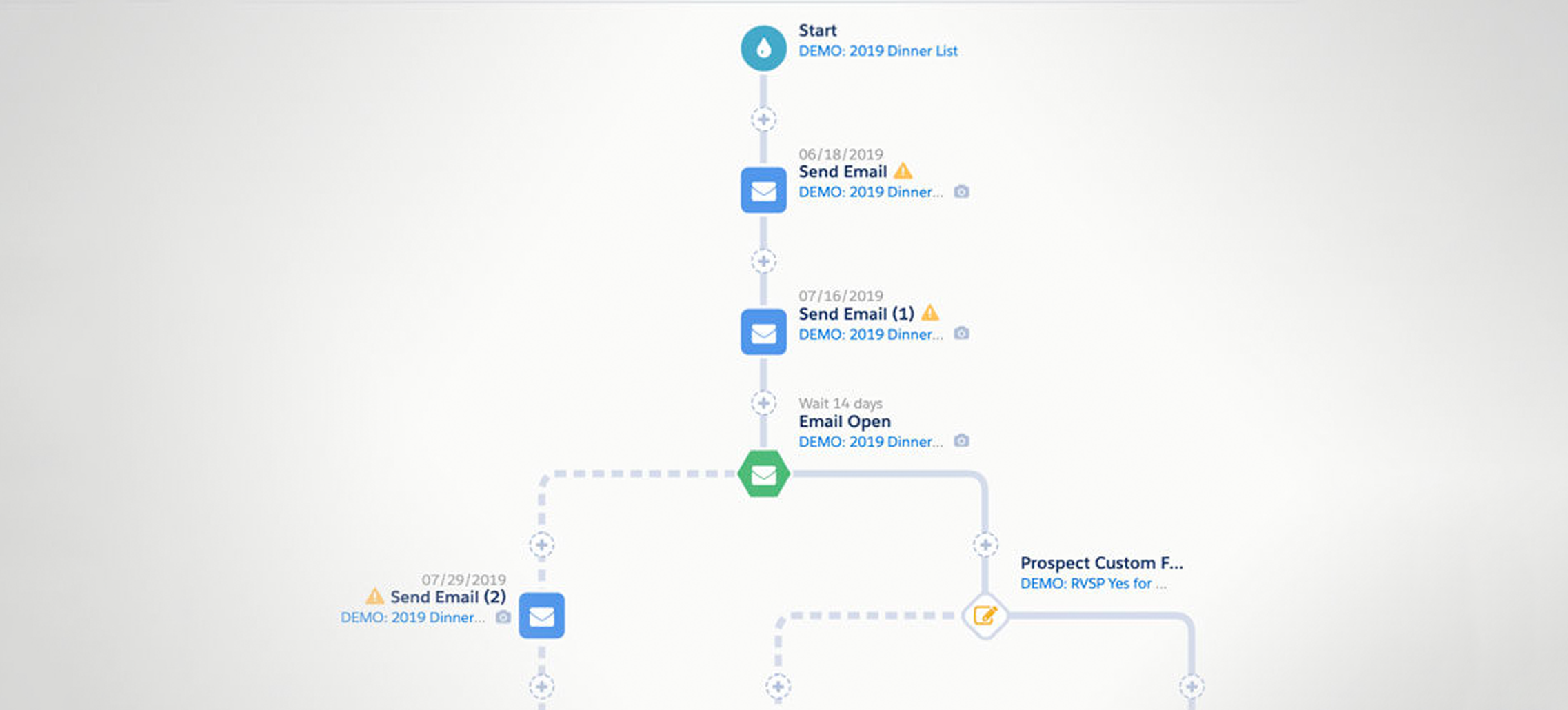Engagement Studio 101
Pardot Engagement Studio is – in B2B speak – a lead nurturing engine. In our world, let’s think about it as a journey towards, and hopefully over, a finish line for members, donors, advocates, volunteers, employees, or others. Most Paths include a series of timed and/or triggered email communications with opportunities to split the path depending on engagement, response, action, or other indicators.
Best Practices
Let Personas and KPIs Drive Engagement Path Creation
Take time to review existing personas and meaningful goals before you dive into Engagement Studio. Whiteboard out a path to conversion relevant for each persona and note where creative assets like emails are needed to move the prospect down the path. Ensure that fields are properly mapped to Salesforce so that behavior captured in a tool other than Pardot will flow into the Pardot Prospect record so that it can be utilized within an Engagement Path.
Personalize Content
Customize content for recipients using:
- Variable tags: Personalize text with prospect’s field values (default and/or custom)
- Dynamic content: Text or images added to emails, email templates, and/or landing pages. If the recipient matches the criteria defined, they will see dynamic content. If they do not match the criteria, they will see the default text or image (which can also be nothing).
Consider how you can use variable tags and dynamic content to personalize each and every communication throughout an Engagement Path.
Use Prospect Engagement to Inform Future Communication
Consider how and what you’re hoping prospects to engage with. When you send an email, the first goal is to have the email opened, followed by a click on some desirable link, and typically a final expression of intent like signing up for an event, donating, downloading a resource, etc.
By default, email opens do not change a prospect score, clicks on tracked links are worth 3 points each, form submission is 50 points. Full default scoring can be reviewed at https://help.salesforce.com/articleView?id=pardot_leadqual_scoring_baseline.htm&type=5
Consider creating an automation rule to tag prospects when they reach a certain score threshold. Add prospects with the tag to an Engagement Path designed with that persona in mind.
Use Suppression Lists
Use suppression lists to omit a select group of prospects from receiving an email. Any email list may be used as a suppression list.
Suppress prospects who have opened an event email or already RSVP-ed in the affirmative while continuing to send emails to the list.
Reduce email fatigue by suppressing prospects who have received greater than X number of emails (X is dependent on your organization’s email cadence). Use a dynamic list with criteria like Prospect has been emailed three times in the last 10 days.
Use Cases
Offline (Trainings, Fundraisers, etc.) or Online (Webinar) Events
Manage all events communications using Pardot Engagement Studio.
- Seed Path with static or dynamic list
- Criteria-based dynamic list if criteria no longer matched would result in dropping off the Path, e.g., prospect must have a mailing state of Georgia and have previously attended an event. If the prospect’s record is updated during the Path to reflect that they no longer live in Georgia, they won’t receive any other emails from this Path.
- Static list, uploaded prospects, or criteria-based automation rule to add prospects to a static list, .e.g., list of prospects who have indicated interest in a particular theme or topic relevant to the event or use an automation rule to capture a snapshot in time like all prospect’s in Maryland who gave more than $1,000 last fiscal year.
- Send save the date and first invitation
- Look for a change to the custom field in events Object to indicate RSVP
- Check to see if non RSVPs opened the email
- Resend email with different subject line to non-opens, resend the email with different subject and body content to opens / did not RSVPs
- Keep in touch with RSVPs to send reminders, parking instructions, etc.
- Set up tasks to notify Salesforce users if a prospect does or does not complete some expected action
- Send post-event survey to attendees, send follow up email with resources to people who RSVPed in the affirmative but were no shows
- Adjust score up or down depending on the behavior, add or remove tags depending on behavior
Onboarding
Send new prospects down an onboarding Path to distribute helpful resources or training.
- Seed Path with a dynamic list that looks for new prospects who match a certain role (member, employee, volunteer, etc.)
- Work with the program manager or internal staff to create a series of timed emails designed to educate and build capacity
- Check for opens if email consumption is mandatory
- Assign Salesforce user a task if opens or click-throughs per prospect do not meet expectations
Renewal / Reengagement Campaign
Identify and encourage members or donors to renew or donate in advance of membership or donation anniversary.
- Seed Path with static or dynamic list
- Criteria-based list of members or donors who are 1 month away from membership or donor anniversary
- Static list of prospects who are prime for reengagement – create list from tags or automation rule to look for “warm” prospects
- Send a series of emails over an 8-week period
- Listen for opens or clicks
- Escalate prospects whose grade indicate a propensity to convert for a personal touch (via Salesforce task)
- Terminate path for prospects who renew or reengage
Top of Mind Campaign
Keep your organization top of mind with prospects with regular contact.
- Seed campaign with prospects who have demonstrated a level of interest but require nurturing
- Send a series of emails over a 3-6 month time period
- Listen for opens and clicks
- Add tag(s) and/or adjust score at campaign completion
“Upsell” Campaign
Consider if your organization offers services or resources (unpaid or paid) that naturally follow an interaction or engagement, e.g., follow-on resources or white papers, recurring donations rather than a one-time donation, advanced training, etc.
- Seed campaign with prospects who have a change in a particular Salesforce field
- Send two or three emails over a 6 week time period
- Listen for opens and clicks
- Add tag(s) and/or adjust score at campaign completion
Education Campaign
Build capacity and educate members, volunteers, media, or others with an education campaign.
- Seed campaign with a static or dynamic list
- Static list of prospects who have signed up through form submission or who have been added by way of Salesforce assignment
- Dynamic list of prospects who meet criteria for an education campaign, e.g., new volunteers, potential members, etc.
- Send a series of emails over a three-month time period.
- Consider incorporating webinars or providing resources on a Pardot landing page
- Listen for opens, clicks, and other engagement indicators
- Add tag(s) and/or adjust score at campaign completion
Can you think of any similar use cases for your nonprofit or association? Feel free to use the code above or reach out to us for further customizations.