Our guide comparing Raiser’s Edge to Salesforce details the key differences between these solutions and reasons to switch, including increased functionality, strong data security, enhanced flexibility, and more. If you’ve decided to pursue these benefits for your nonprofit organization, the next step is to migrate from Raiser’s Edge to Salesforce.
However, this step can be easier said than done, especially if your team lacks deep technical knowledge. Navigating data model differences, cleaning and validating data, and configuring Salesforce to fit your nonprofit’s needs can be complicated, particularly for organizations with large amounts of data. Working with a tech consultant who knows exactly what to do will save your organization time, money, and stress.
We’ll recap why many nonprofits switch to Salesforce, introduce Nonprofit Cloud (NPC), and detail the steps involved in the migration.
Why Migrate to Salesforce?
Salesforce is a scalable, secure platform that receives substantial and growing investment and regular upgrades. Tens of thousands of nonprofits already use its solutions, with some of the top reasons being:
- Enhanced stakeholder engagement. Engaging with your donors, program participants, volunteers, members, and board members is critical to delivering on your mission, and a personalized approach is the best way to do so. Salesforce offers features like donor profiles, segmentation capabilities, and automated outreach tools to help nonprofits personalize their communications. Nonprofits can use Agentforce, an Artificial Intelligence solution, to engage with supporters by providing real-time support on their website, drafting and sending personalized thank-you notes, automating program member and volunteer onboarding and scheduling, and much more.
- More flexibility. Salesforce offers superior standard features, customization, scalability, and integration capabilities compared to Raiser’s Edge. Nonprofits can extend their platform use by leveraging tools like OmniStudio for dynamic document generation and tools from other Industry Clouds, customizing objects and fields to track data accurately, and selecting from the thousands of apps available in the AppExchange.
- Reduced technical debt. Technical debt occurs when the fast delivery of a system or solution is prioritized over the system’s long-term performance and scalability. Often, this is the result of nonprofits securing the functionality they need on a short timeline. Technical debt could mean code that impedes efficiency in the long term or an over-reliance on workarounds that limit scalability, like leaning on third-party applications and brittle middleware. Salesforce offers streamlined, integrated ways to extend and customize the solution without needing to take shortcuts.
Salesforce is designed to grow and change with your nonprofit. In other words, a migration to Salesforce should be the last CRM migration your nonprofit must undergo.
Introduction to Nonprofit Cloud
As our guide explains, NPC “is a comprehensive solution built on the Salesforce platform designed for nonprofits. It provides customizable applications for case and program management, fundraising and donor management, grantmaking, and more.”
NPC offers a data model designed specifically for the nonprofit sector, as well as:
- Cloud-based hosting. Raiser’s Edge was originally developed as on-premise software, which required users to jump through inconvenient hoops to access it remotely. NPC is cloud-based, meaning your team can access it from anywhere, and data will remain synced.
- Nonprofit-focused functionality. No need to implement workarounds to make your CRM work for you. NPC is built for nonprofits, so you can get started tracking gifts, pledges, volunteers, and grants as soon as the system is up and running.
- Extensive customization. Like other Salesforce products, NPC can be customized to suit your nonprofit’s needs. Fíonta’s team of experts will work with you to outline how you intend to use the tool, identify which changes must be made to ensure it’s functional, and create a tailored solution.
5 Steps to Prepare for the Migration
Once you’ve decided on moving to Nonprofit Cloud, the first step is to start preparing to migrate your data. But you may have some of the following common concerns:
- “Our data needs some work, but we aren’t sure where to start.”
- “What is the best way to get this done if we don’t have any dedicated technical support in-house? Can regular database users do this work?”
- “What are the best low-cost tools that can lighten the data cleaning lift for our staff?”
- “What kinds of tasks should we prioritize for ongoing in-house data maintenance?”
This is why we recommend working with our team of experts at Fíonta to guide you through this process and ensure your data is transferred safely. Our team’s ample experience and deep understanding of Salesforce bring nonprofits the strategic guidance and technology needed to best support your mission. Contact us to learn more.
Once you’ve established this partnership, collaborate with your tech consultant to prepare your data and staff for the migration. While this process will vary for each organization, these are the core steps to consider:
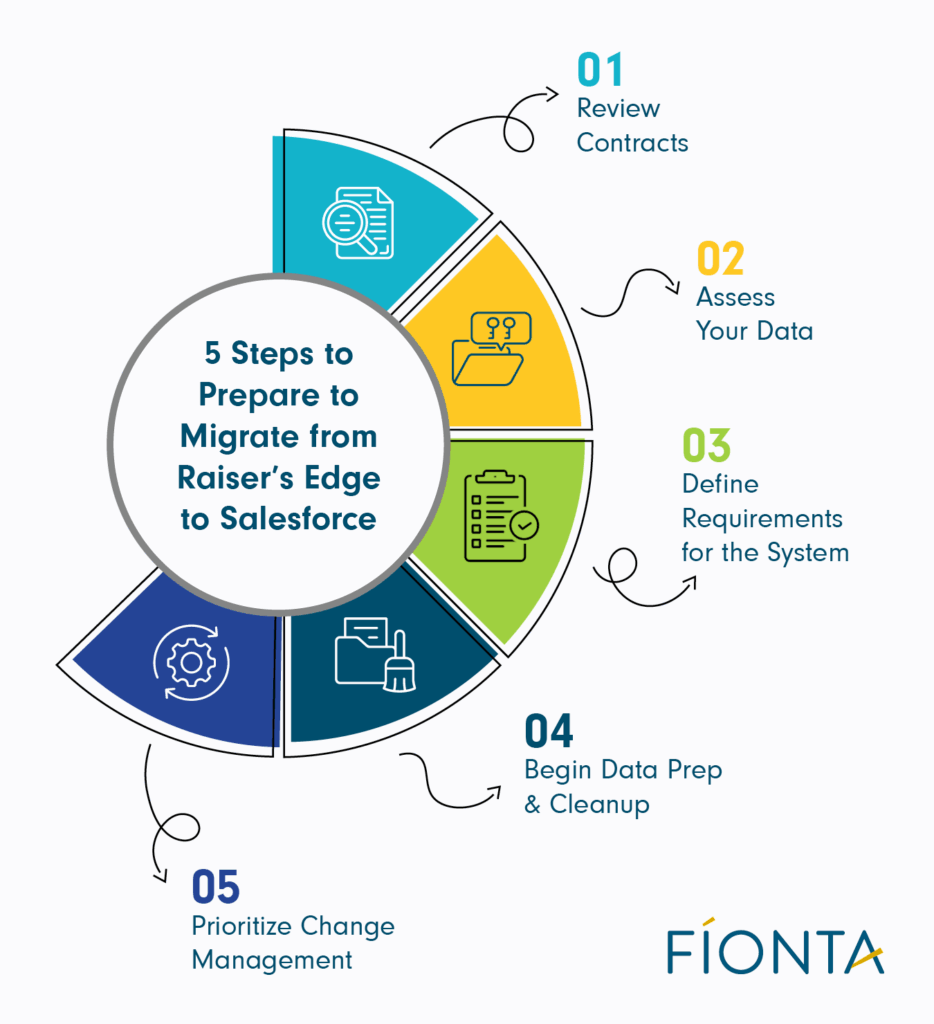
1. Review Contracts
Revisit your Raiser’s Edge contract to determine the end date and plan your migration timeline accordingly. Time the migration so you do not have to go without a CRM or pay for two solutions at once. Sometimes, it can be more cost-effective to migrate sooner—we can help you determine if this is the best option for you.
Migration and implementation timelines can vary widely based on factors like the number of records you have, whether you currently rely on custom integrations, and other complications, so plan this timeline with us. We will plan a timeline that allows ample time for data preparation, migration, system configuration, and staff training.
2. Assess Your Data
One of the most significant aspects of the migration is transferring your organization’s data to the new system. Because Raiser’s Edge and Salesforce have different data models, you can’t simply copy over your current-state data framework into NPC. Think of this as trying to fit a square peg in a round hole.
Instead, you’ll need to complete the following key tasks:
- Identifying data types. Assessing your entire database at once can be overwhelming, as you’ll need to review hundreds or even thousands of records. Consider grouping data into categories like fundraising, volunteer, and grant information to make cleanup more manageable.
- Evaluating current-state data quality. Assess whether your data is accurate, complete, and up-to-date. Additionally, confirm that all the data you will migrate is relevant to your current goals. Make a plan to remove or update data as needed.
- Gathering all data sources. Does your nonprofit store any data outside of Raiser’s Edge (e.g., volunteer hours tracked in a spreadsheet)? Identify these external sources and ensure they are transferred to Salesforce so you have a complete view of your operations.
Additionally, take this time to learn about Nonprofit Cloud’s data model and terminology. For example, Salesforce uses objects and fields as the building blocks of its data models. Learning how to use this terminology will make using and referring to the system much easier.
3. Define Requirements for the System
Work with internal stakeholders and your team to gather requirements. Discuss your must-haves and nice-to-haves in your potential technology solution. This offers various perspectives into each department’s system needs and opportunities for improvement.
Additionally, consult your stakeholders and team members about factors that might influence the migration’s timeline. For example, busy seasons or large annual events may impact staff availability and resource allocation. You’d want to avoid completing the migration during these times when staff are already stretched thin.
4. Begin Data Prep & Cleanup
You know your data better than any consultant ever will, so cleaning it up before handing it over can save your organization time and money. Here are some of the most important tasks to complete before you enter into any data mapping and analysis tasks with an implementation consultant:
- Parse name fields: Consistently parsing names into separate First, Middle, and Last fields is an easy task that can be a huge money saver when mapping and migration are needed.
- Review Notes fields: Are team members consistently collecting common data elements in Notes fields that should be recorded as actual fields in Salesforce? Elevate these elements to your implementation partner.
- Attribute cleanup: Check for Attributes that are no longer in use and remove or consolidate them as appropriate.
- Identify odd use cases: Are you using areas of Raiser’s Edge in ways they weren’t designed to be used? For example, is your organization tracking volunteer hours in Gifts? Noting these use cases in advance can cut down on mapping and analysis time.
- Gift Types and Sub-Types: Make sure that your Gift Types and Gift Sub-Types are properly coded.
- Non-stakeholder cleanup: Run a list of non-constituents to see if you have a matching stakeholder or not, if there are multiple touchpoints for the same name (such as spouse relationships and event registrations), etc.
- Review data structure in key areas: Review Campaign, Appeal, and Package structure for consistency, as these are all frequent areas for cleanup.
- Code table cleanup: Go through Configuration Tables and clean up misspelled / duplicate table entries.
- Queries and reports: Inventory your organization’s queries and reports.
- General data cleanup: Review entries for the proper casing, addressees, salutations, etc.
Once you have an idea of what you need to do, plan how you’ll fit these tasks into your current workflow. Consider these options:
- Assign team members a few hours of data work per week or month, depending on your timeframe.
- Hire an intern or a temporary employee to get it all done at once.
- Talk with your implementation partner to determine what support they can offer within your budget for the work.
Communicate new data conventions to any team members who work with data, ensuring new data is entered consistently and cleanly. Letting everyone know in advance will also help you earn buy-in from your staff during this transition period.
5. Prioritize Change Management
Change management is the controlled, systematic process of planning and implementing changes to technological systems or processes. Effective change management is crucial to ensuring staff buy-in and smooth adoption of the new system.
To handle this significant change, your team should:
- Consistently involve team members throughout the process, not just when it’s time to train them to use the new system.
- Collect and implement their ideas, discuss potential changes and improvements you can make to key organizational processes.
- Leverage staff champions—those who are already on board with the change to NPC—by motivating them to promote the project and encourage peers to participate.
Stay realistic during the migration. This is a big change for your team, and you likely won’t completely avoid differences and difficulties. Make sure your partner carefully documents system configurations and instructions for using the CRM and compiles these notes into user guides for your staff. Listen to any concerns your team has and provide support as needed.
Partner with Fíonta to Simplify Migrating From Raiser’s Edge to Salesforce Nonprofit Cloud
Migrating data from one data model to another can be a complex, time-consuming process, and trying to navigate it alone could cause costly mistakes, lost data, and more expenses for your organization. Instead, partner with Fíonta’s team of experts to help you smoothly migrate from Raiser’s Edge to NPC.
Our firm has over 20 years of experience, and we’ve perfected the Salesforce implementation process to deliver positive, smooth experiences to our clients. While each migration and implementation is different, the process typically involves these core steps:
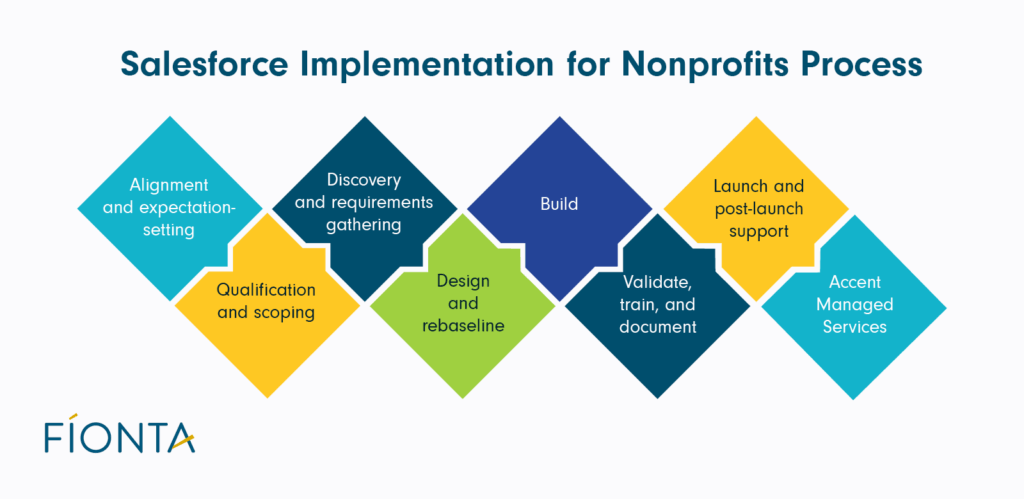
- Alignment and expectation-setting. Nonprofits meet with their implementation partner to secure stakeholder buy-in, establish clear and realistic goals, and align on a project timeline, key deliverables, and responsibilities for each party.
- Qualification and scoping. Our team will dig deeper into the project’s specific details to define goals and priorities, pinpoint the CRM’s intended functionality, identify data migration needs, and more. Then, they’ll scope the project accordingly.
- Delivery. This stage of the project involves several activities:
- Discovery. We work with clients to understand how their current technology is working, what they want to achieve with NPC, and how to reach those goals.
- Design and rebaseline. Our team considers your requirements and designs recommendations to fit your needs, completing activities like creating a data migration map and planning a human-centered user experience design. Then, we refine these recommendations based on client feedback.
- Build. Once a design is agreed upon, the team begins configuring the CRM in a testing environment.
- Validation, training, and documentation. Once configured, our team must confirm that the solution works as planned. We check the structure and accuracy of data, train staff to use the new system, and compile user guides.
- Launch. Finally, the solution is ready to launch in a production environment. We closely monitor its performance during this stage and address any issues.
The last phase of this process, and one of the most important, is ongoing post-launch support and maintenance. With our Salesforce managed services, our Salesforce Solutions Success Managers will help you maximize your investment in Salesforce as your nonprofit grows its revenue and support base, expands its programs, and adjusts its goals and priorities.
Wrapping Up
Compared to other nonprofit CRMs like Raiser’s Edge, NPC is unparalleled in its functionality, flexibility, and scalability. Migrating to a new system can seem overwhelming, but this process becomes much more manageable when you partner with a team of experienced Salesforce experts.
If your nonprofit is considering migrating from Raiser’s Edge to Nonprofit Cloud, contact Fíonta today to learn how to get started.
Want to learn more about Salesforce for nonprofits? Explore these additional resources:
- How to Select a Salesforce Partner For Your Organization. Discover what to look for in a Salesforce partner so you can choose one that fits your needs.
- How to Transition from Salesforce NPSP to Nonprofit Cloud. Do you already use NPSP but want to switch over to NPC? Learn more about the process in this guide.
- How to Use Nonprofit Cloud for Fundraising Success. NPC offers powerful fundraising tools to accelerate your campaigns’ success. Explore its features here.


